Global Markets Mobile App FAQ
Login and Access
How do I login?
In order to log in to the app, you need to be a client of BNP Paribas CIB and have access to Markets 360TM (see below I am not a client of BNP Paribas CIB. How do I request access? or I am a client of BNP Paribas CIB. How do I request access to Markets 360TM?).
1. Download the BNP Paribas Global Markets app from your mobile appstore. The application is available in the iOS App Store, Android Play Store and APPS@BNPP store. You can also scan the QR code below.

2. Once you have downloaded the application, open it, enter the email address you have registered with us and click on “Submit” to get an email with a one-time passcode / link to log in.
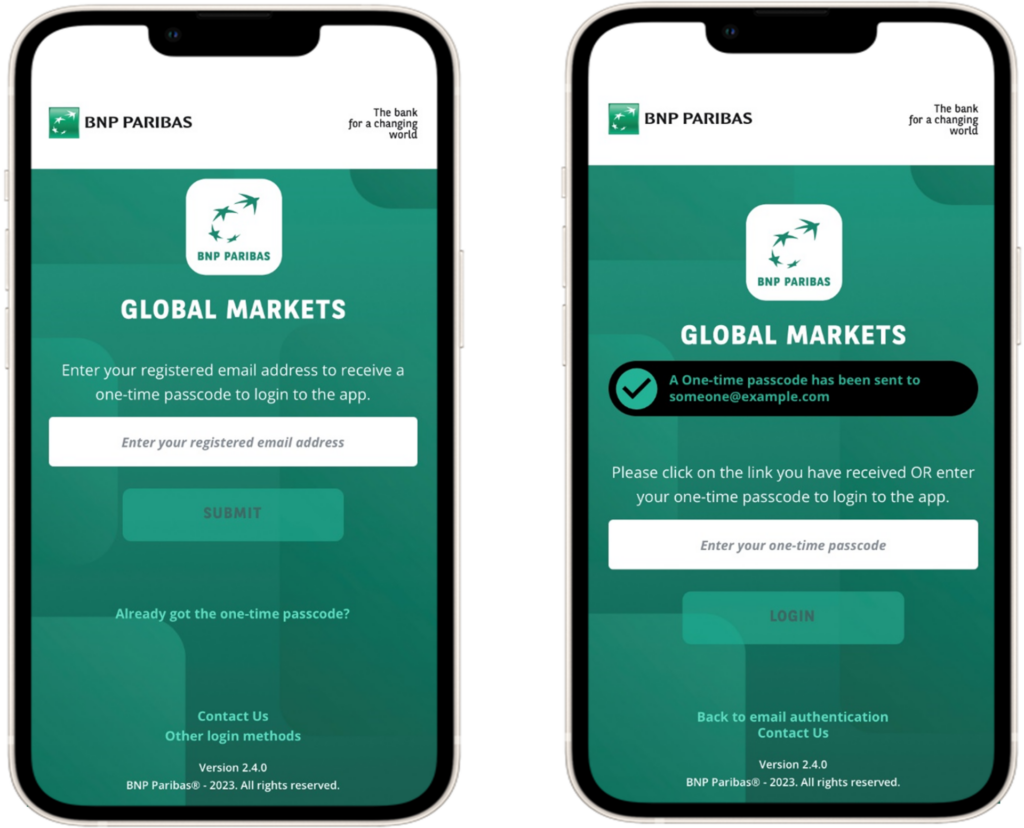
3. Click on the link or copy & paste the one-time passcode included in the email to log in to the app
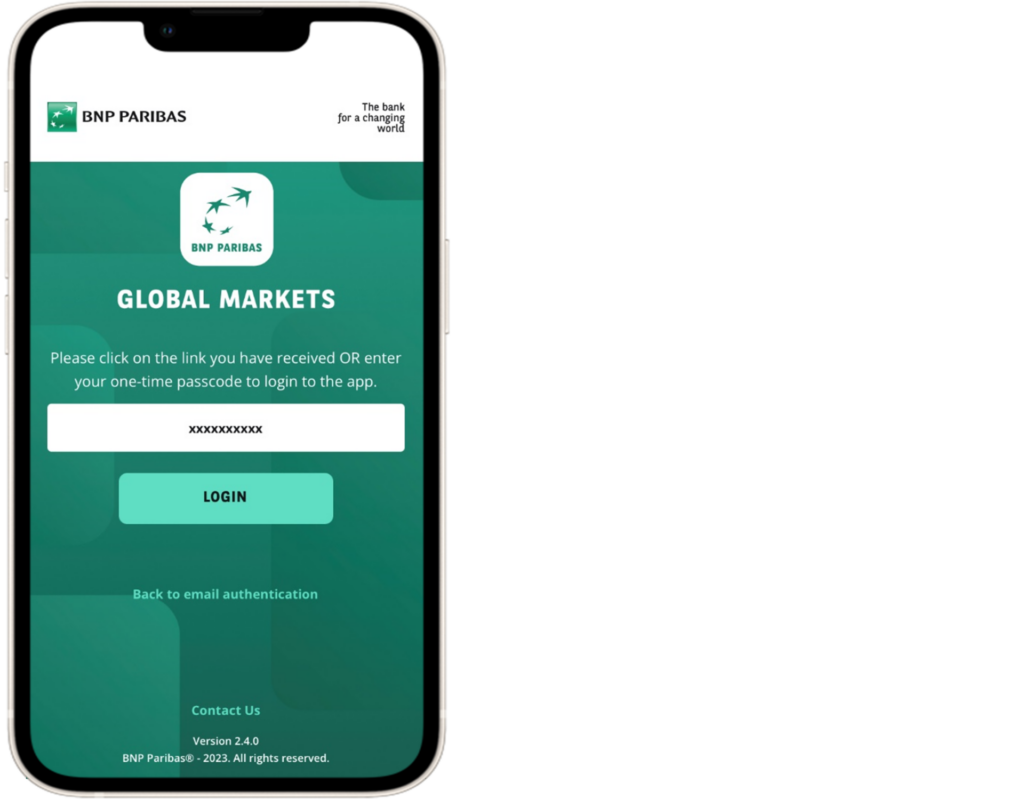
Access will be granted for 6 months, allowing you a seamless access to the app.
My email address is not recognised or has changed. How do I update it in the system?
Please, contact the Support team and ask to update your email address.
I am a cIient of BNP Paribas CIB. How do I request access to Markets 360TM?
Please contact your Sales representative at BNP Paribas and enquire about the Markets 360 TM offer.
I am not a client of BNP Paribas CIB. How do I request access?
Please use this form to enquire.
My colleagues would like access as well. How do I request it?
Please send your enquiry to your Sales representative at BNP Paribas.
Which devices are compatible?
The Global Markets mobile app is available for most Apple iPhone and iPad devices, as well as Android mobile devices.
To check if yours is compatible, go to the App Store on your Apple device or Google Play on your Android device and look for “BNP Paribas Global Markets”. You will find this information in the app description
Getting started
What is the BNP Paribas Global Markets app?
The new BNP Paribas Global Markets app offers seamless access to BNP Paribas’ award-winning Markets 360™ thought leadership Strategy and Economics and Sales & Traders comments fresh from the desks in a fully customised and intuitive way.
How do I manage my subscriptions and content preferences?
Tap on More in the tab at the bottom of My Feed screen and select Interests to customise your My Feed based on your choice of asset class, region and other criteria. Note that you need to select at least one option in both asset class and region categories.
Select Morning Brief Topics to amend the list of your morning commentary.
How do I follow Authors?
Tap on More in the tab at the bottom of My Feed screen and select Authors to see the list of authors you are following or whom you’d like to follow. If you tap on their profile, you may see their details and the pieces they have published.
How do I manage app and email notifications?
Tap on More in the tab at the bottom of My Feed screen and select Notifications & Emails where you can choose how often or whether to receive any notifications when new content that matches with your interests is published. Here, you may also opt-in/out of email notifications.
Which languages are available?
Most of the content is published in English, but we have some in Japanese and Chinese as well.
How do I search for content?
Tap on Discover tab at the bottom of My Feed screen. Here you can either retrieve relevant content through the Search bar at the top by typing your query (e.g. “EURUSD” or “FOMC rates hike”) or you can tap on Browse by category to filter content that matches with your criteria.
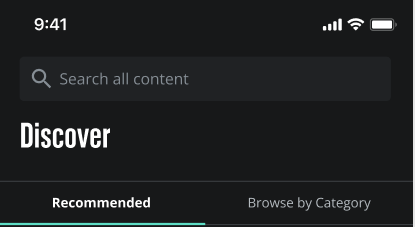
Can I save content to read later?
Yes, you can bookmark up to 100 contents by tapping on the top-right icon next to the title. You can then revisit all your bookmarked items when you are both online or offline in the Bookmarks section, in the tab at the bottom of My Feed screen.
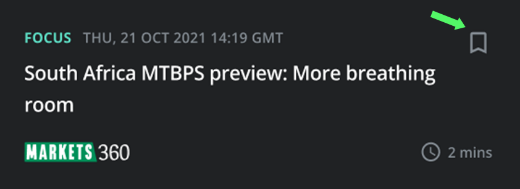
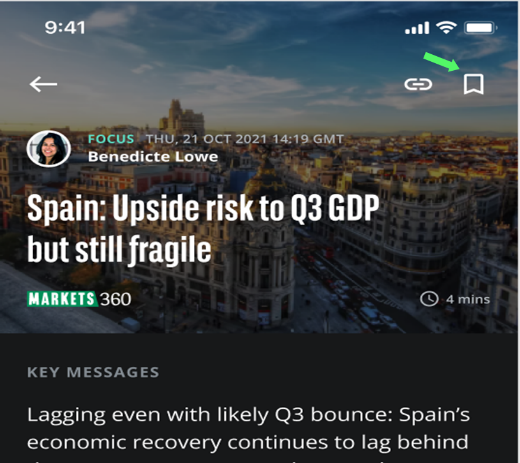
How often will I receive content?
The volume of content you receive depends on your subscriptions and content preferences (see How do I manage my subscriptions and content preferences?). However, teams across BNP Paribas Global Markets produce dozens of notes and commentaries every day.
Can I access the app on desktop?
Yes, the same content is available on browser via the My Feed tab of the Markets 360 TM Web Portal. Click here to login.
Can I trade on the app?
No, trading activities are not currently supported on the app. Click here for more information about BNP Paribas Global Markets’ solutions and other offerings.
Can I send feedback to the author?
Yes, you may input your 5-star ratings at the end of each content screen and send any additional comments to the author via the text box that follows.
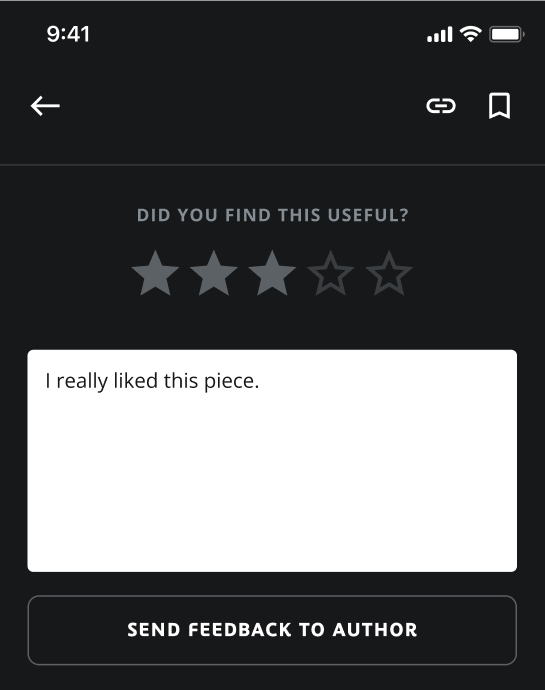
Can I chat with my Salesperson on the app?
No, chat capabilities are not currently supported within the app.
Can I access Exane research via this app?
No, Exane’s equity research is not available on the app. Click here for more information about BNP Paribas Exane.
What are Markets 360TM & Credit 360TM?
Please visit the website to find out more.
What are Sales & Trading Desks?
BNP Paribas Global Markets has Sales & Trading Desks globally covering Forex & Local Markets, Commodity Derivatives, Equity Derivatives, G10 Rates, Primary & Credit Markets, Prime Solutions & Financing. Click here for more information about BNP Paribas Global Markets’ solutions and other offerings.
Troubleshooting
When I save My Interests, I get an error
Make sure to select at least one asset class and one region before saving.
When I open the app, My Feed doesn’t load or refresh content
Make sure your internet connection is working, otherwise try to close and re-open the app. If the problem persists, please contact the Support team.
The Search cannot retrieve a past content I am looking for
The Search should return the relevant document when it finds an exact match with your query, otherwise it will retrieve any close matches, emphasising recent content. If it fails to return the expected results, please try to use Browse Category instead and narrow down results based on content filters.
I don’t want to receive emails when new content is published
Tap on More in the tab at the bottom of My Feed screen and select Notifications & Emails. Uncheck the box at the bottom of the screen to opt out of email notifications, and Save.
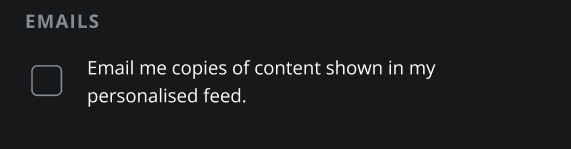
I receive content that is not relevant to me
Make sure your subscriptions and content preferences reflect your interests (see How do I manage my subscriptions and content preferences?). If the problem persists, please contact the Support team.
My issue is not here
Contact the Support team.